Order ahead to get ahead
Calling all time savers 📢
Did you know, you can explore the menu, make it your own, and order ahead while you're on the go?
1. Tap on the Order tab.
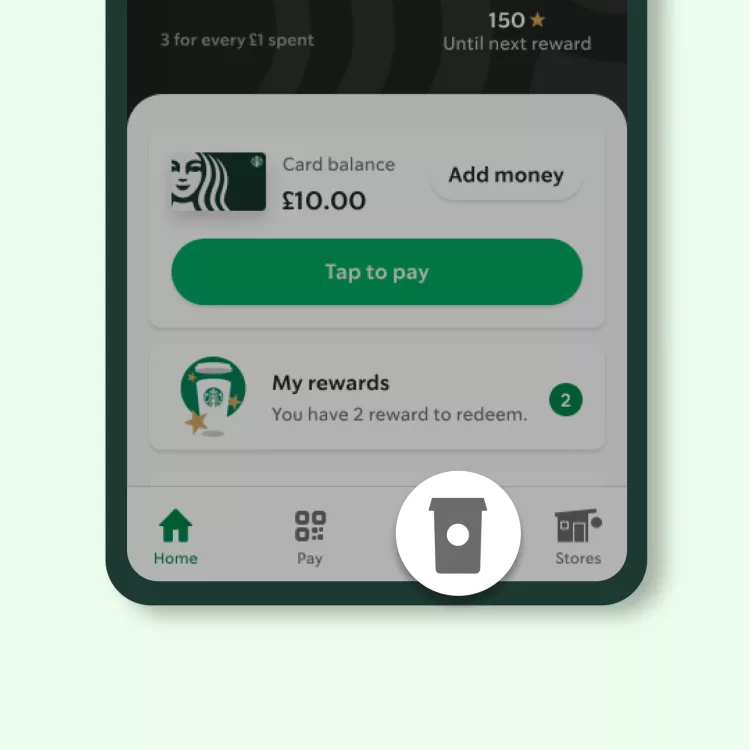
2. Select a nearby or favourite store, or search to find one.
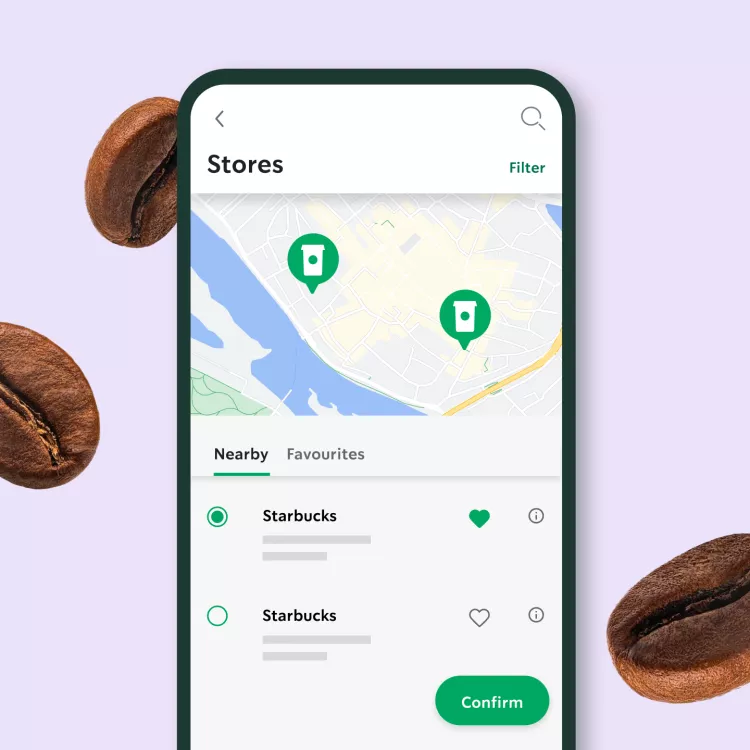
3. Choose your items and make any customisations.
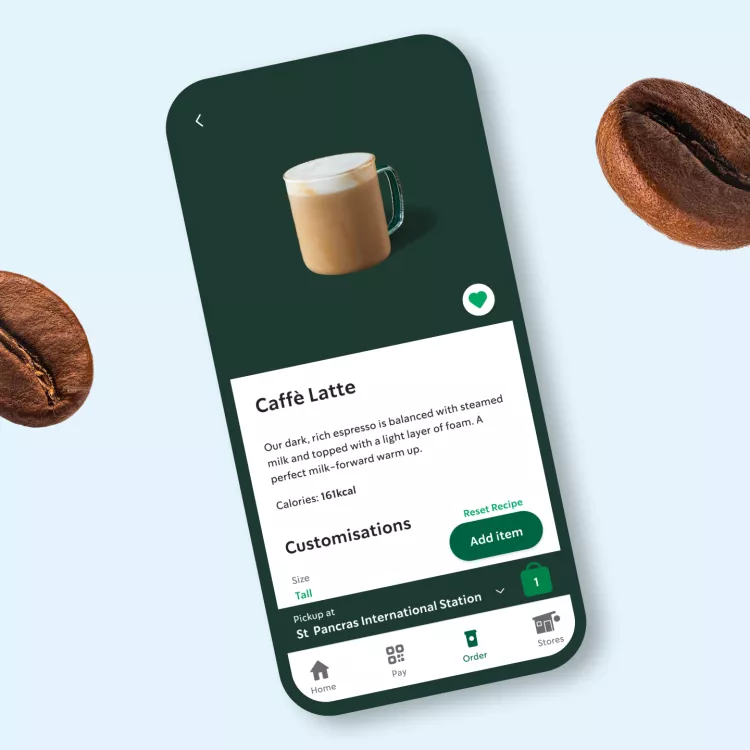
4. Checkout however is easiest for you, including using Apple or Google Pay!
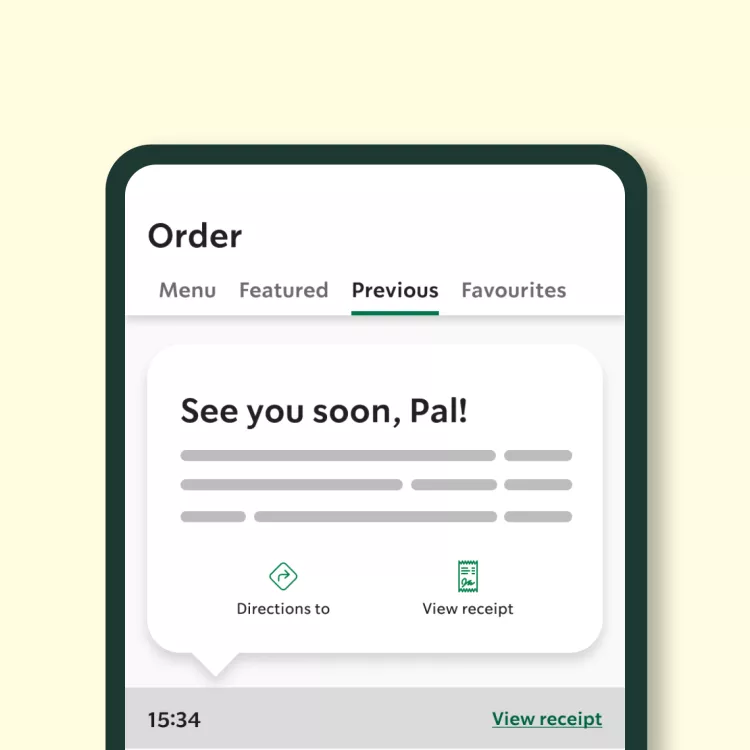
Plus, you can also add items from your previous orders and your favourites in just a tap, for even easier ordering. 😍